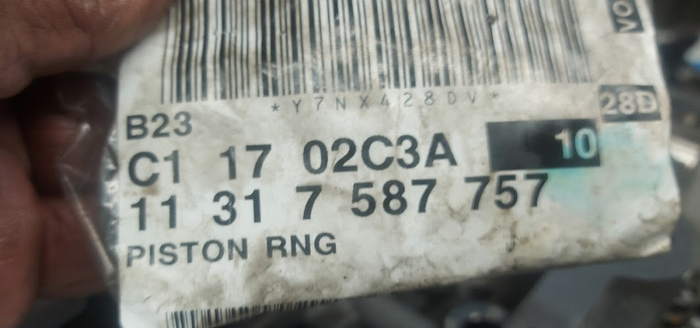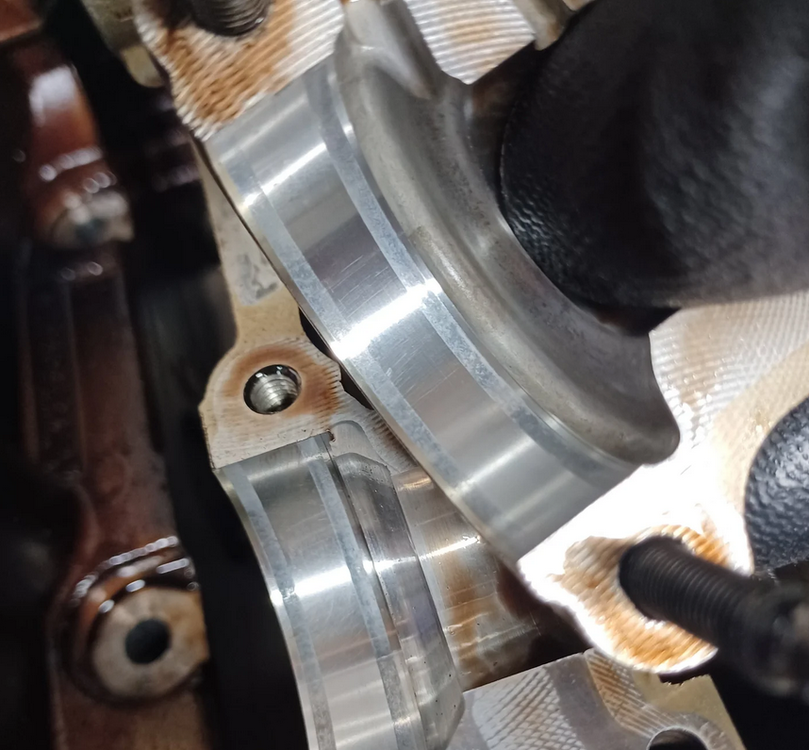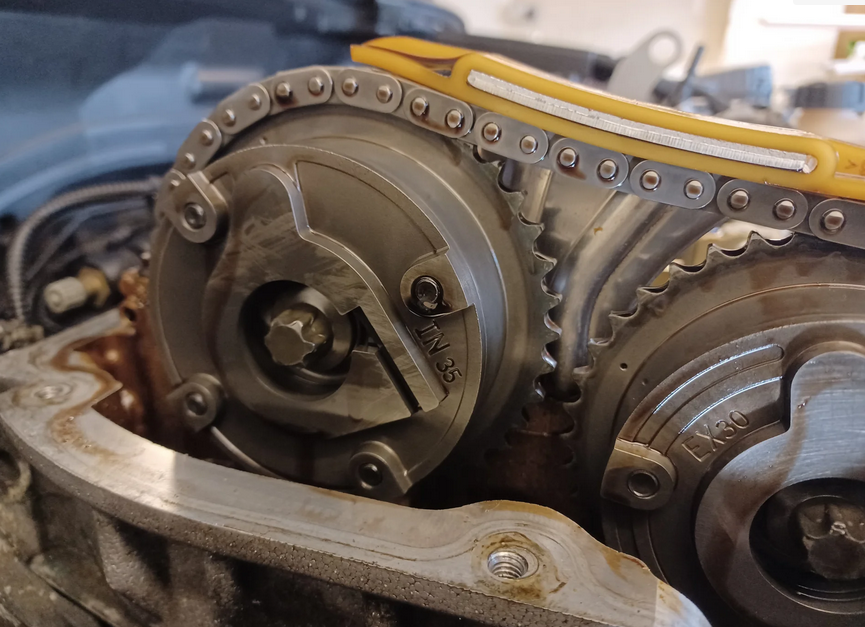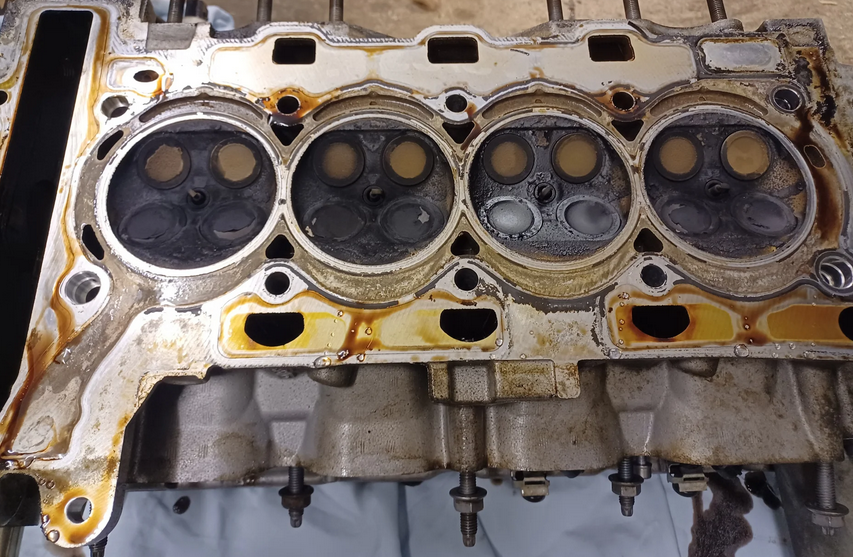tr4s
Members-
Posts
269 -
Joined
-
Last visited
Everything posted by tr4s
-
It is necessary to polish the end caps in order to minimise the likelihood of wear. Additionally, it is essential to install new rectangular rings that meet the newest specifications. The component numbers provided are only for BMW vehicles. Previously, I used a drill together with a Dremel pad for the purpose of polishing. This process typically takes a few minutes to complete.
-
Thank you,SlayNeo . I made some progress on the cylinder head this evening. The work went well overall, but I did encounter a little accident, as seen below. Initially, it is preferable to begin with a well-organized and uncluttered workspace, ensuring that refreshments are easily accessible: I removed the exhaust camshaft and examined the journals for any signs of wear (please forgive me if my terminology is incorrect): While the location of the rectangle on the journal is visible, there is no noticeable groove worn on the journal. Even if I run my finger over the slight discoloration, it does not catch. It is only slightly textured. I believe the camshaft and journal are in excellent condition, and I anticipate no difficulties in installing the replacement rings. However, should I consider polishing them? After removing two valves, a calamity occurred when I imprudently released my valve spring compressor, causing the collets to be propelled across the garage. I successfully retrieved one portion, however the other portion remains missing. Despite conducting a meticulous search in the vicinity, where I mistakenly identified every dead woodlouse as a valve collet, I ultimately abandoned my efforts and acknowledged my failure. Nevertheless, considering the whole context, the situation is not too severe, as it seems I can get a replacement collet set for around £5. From this valve, it is evident that there is a little leakage of oil along the stem seal. My subsequent action involves extracting the remaining exhaust valves, purifying the cylinder head, and refining the valves by including new stem seals. However, it seems that I must first disassemble and refine the intake side before reassembling the exhaust side, since there are accessibility concerns. I am open to receiving guidance on this matter. Aside from the mistake, everything is progressing well. To summarise, this is our current position.
-
I recall that you provided me with verbal instructions during our last encounter, but I appreciate having the information presented in paper form. I recalled and familiarised myself with the screwdriver tool technique. What is your opinion about the condition of the camshaft sprockets? Do they seem worn to you? Do you believe it is necessary to replace them routinely as part of the refresh?
-
I purchased my Mini Cooper at the end of 2022 after it failed its MOT, as I said in my opening post. The vehicle has served me well and I have really enjoyed using it. Additionally, I have performed a significant amount of regular and preventive maintenance on it, including tasks such as brake repairs, repainting the front subframe, addressing different oil leaks, replacing the front wheel bearings, and installing a new thermostat. The vehicle is in excellent overall condition considering its age. It has always shown reliability and has facilitated several memorable journeys, such as the one to climb Scafell Pike. The vehicle's mileage now stands at 149,000 kilometres, and it has successfully passed its MOT inspection for another year without encountering any problems. Nevertheless, it has consistently shown a somewhat irregular idle and sometimes stalls during idle, posing an exasperating and vexing issue. Incidentally, it seems to use a quite little quantity of oil, definitely insufficient for me to see it as a concern. Regardless, I brought it to a skilled someone last year (who was excellent) and he thoroughly examined it, identifying a couple issues (a cracked PCV valve and a non-standard PCV pipe) which I promptly rectified. Although this did provide some improvement, the primary problem still persists. In addition, he saw a significant quantity of leaking from the camshaft oil seals, accompanied by a substantial amount of blow-by. Consequently, he recommended that a complete engine overhaul would be the most effective course of action. In January 2022, the automobile coincidentally had a new timing chain installed. Mike verified that the timing was accurate and found it to be precise. Therefore, I have made the decision to myself do the engine refresh and proceeded to disassemble it using conventional methods: I reached my maximum progress, but then concluded that I had to detach the front end due to the insufficient room for removing the exhaust manifold, among other components.Mike I attempted to rock the engine back in order to create more space, but I found this task to be rather challenging, so I reluctantly decided to go with it. The disassembly process proceeded successfully, albeit it was time-consuming. The task of removing the inlet manifold is challenging due to the presence of two inconvenient 10mm bolts located beneath. Moreover, extracting the object might be somewhat challenging due to the presence of several connections, clips, and other components. After some time, I successfully removed both manifolds, drained the coolant, and managed to remove the thermostat, although it was somewhat challenging. Now I can proceed to work on the cylinder head. It is pleasing to see the absence of any indications of oil leakage from either the vacuum pump or the oil filter housing, both of which had their seals changed last year. Armed with my inexpensive £24 timing tool set from Ebay (apologies to Mike! :)) I was pleasantly astonished to find that it was a flawless match, even down to the bottom locking pin. I verified the timing (which remained accurate) and briefly inspected the cylinder head. From my inexpert perspective, it seems to be in excellent condition, without any visible damage or marks, and possessing a pleasing coloration. Presented are the current camshaft sprockets, with uncertainty on their condition (since it is unknown whether they were replaced simultaneously with the timing chain in January 2022). I would appreciate hearing other perspectives on this matter: I successfully removed the remaining timing device and various additional components, except for the fuel rail which posed some difficulty due to the obscured bolts. However, I ultimately managed to detach the head. My intention is to extract the pistons and install new rings while also honing the bores, using one of Mike's refurbishment methods. However, I am open to receiving any feedback about the condition of the pistons (do they seem notably deteriorated?). Are there any glaring problems? Or is this level of wear and tear typical for a vehicle with 150,000 miles?Colon Here is the cylinder head. It seems dirty, but this may be expected given the mileage. I illuminated the exhaust ports with a light in order to see the valve stems. They appeared to be quite dirty, and at least four of them exhibited noticeable indications of oil leakage from the cylinder head down the valve stem. Consequently, I will definitely be replacing the valve stem oil seals. (Attempted to get an image of this, but, it lacked enough clarity). The intake valves seemed pristine, exhibiting a flawless condition. Having removed the head, I will now proceed with the process of disassembling and reassembling. Presented below is the existing strategy, open to receiving any recommendations: Place your head on the bench Disassemble the exhaust camshaft assembly Perform maintenance by cleaning and repositioning the exhaust valves, as well as replacing the valve stem oil seals. Examine the camshaft oil seal journals (the areas where the rectangular rings are placed) for signs of deterioration. Please provide photographic evidence of any findings. Consider addressing the inlet side, which poses a greater challenge owing to the presence of the Variable Valve Timing (VVT) mechanism. According to Haynes, dismantling this component is strictly forbidden. Thank you for reading. I appreciate any comments and hope that someone may find this information valuable as well.
-
My vehicle's appearance is identical to the one shown, and it is a model from the year 2022.
-
The answer to your question may vary depending on your specific definition of "media unit". Does it have COMAND with satellite navigation, or is it equipped with a normal Audio 10 or Audio 20 system? Additionally, the size of the headunit varies on the specific year. There are two different sizes available, with one measuring 260mm across the top of the headunit. The width of one variant is 254mm at the top. However, it is important to note that there are no Android devices available that resemble the original equipment manufacturer (OEM) design for the 254mm version. If you presently own Comand with its optical ring, you will need suitable interfaces. If you are fortunate, you own a basic audio system and a 260mm dashboard. In such a scenario, the Xtrons and Erisin headunits seem appealing and provide a plethora of features. Perform a search on the online marketplace known as 'Bay.
-
😉
-
Thank you so much for your assistance. I will attempt to implement it tomorrow. The car has been stationary for the last two weeks since no technicians are willing to work on it due to its prior breakdown. Thank you once again for your assistance. I will inform you of the result.
-
Thank you for your assistance. Where is the specific location inside the engine where I may manually rotate the crankshaft? Should I do this task with the ignition in the "on" or "off" position? Thank you.
-
Thank you. A technician inspected the vehicle and said that there is a significant likelihood that the timing belt is the cause of the problem. However, it cannot be confirmed with absolute certainty without dismantling the engine. Last year in March, we had this item replaced, which is regrettable considering that it is the same problem.
-
Greetings, everybody. My 2016 Evoque had engine failure while driving on the interstate, and now just the ignition system is functional. The engine failed to start, necessitating its transportation back to the residence by towing. Does anybody know the specific problem or matter being referred to? I had the timing belt replaced in March of last year, but I am uncertain whether the current problem is related to that.
-
Here is a fascinating piece of information... simply to emphasize it!
tr4s replied to VibrantShin's topic in General
Presumably, this leaves them with a sum of £12k to cover their medical insurance expenses. -
After doing a thorough comparison of the two systems, I ultimately chose the Nunoo over the Seicane because to the much superior performance of the Qualcomm Snapdragon665/625, in contrast to the RK3066 1.6GHz Cortex A9 Dual-core. Despite the fact that the price difference has increased after my purchase. The installation process was problem-free and straightforward. The system is essentially plug-and-play, with the exception of a few minor features. Prioritise adjusting the display resolution to provide optimal viewing on both Android and BMW platforms. To access the factory settings on the Android device, go to the menu screen and choose the "Settings" option. The menu requests a password, which, for Nunoo, is: 666666. Below the BMW section, you will find a comprehensive list of numerical values and corresponding resolutions. The 10.3" option for NBT was the BMW 8. This adjustment will optimise the BMW interface's display on the screen, achieving a seamless resemblance to the original factory design. The second aspect I needed to attend to was the audio output. Simply choose the original choice and use BMW's configuration. In order to route the audio to the head unit, you must access the standard BMW interface and enable the Aux function under the media settings. During the installation process, it is quite simple to route the auxiliary cable down the right side of the main unit and align it with the space between the leather trim on the passenger side and the wood/carbon gear shift trim, leading towards the armrest. Insert the slip into the auxiliary port, which is situated towards the bottom of the armrest. This enables the head unit to use audio from the BMW hard drive, DVD/CD, and USB. I had difficulties while attempting to stream audio from my phone to the machine over Bluetooth. However, as mentioned by the individuals above. You may download and use all the Android applications you typically use on your smartphone by using the head unit and Android Auto. The second issue I encountered pertained to camera settings in the new Android interface. To resolve this, choose "use original" under camera settings and disable all other choices, since they may prevent the automatic display of the picture when selecting the gear position R. Finally, if you like to optimise the interface, you should configure your phone to enable hotspot functionality and set up the Android interface to use it. The issue lies in the fact that each time you need to activate it on the phone, which is a time-consuming process. Tasker, an application, and instructional videos on YouTube may assist you in automating this process by providing step-by-step guidance. I have configured my vehicle such that whenever the Bluetooth in my BMW connects to my phone, it automatically activates the hotspot and connects to the car's head unit. Upon turning off my vehicle, Tasker is activated by the disconnection of the BMW Bluetooth, thereby initiating the automated shutdown of the hotspot. This automated application is priced at around $3 when purchased in a physical shop. However, the software offers a multitude of functions that can be configured for your device, making it very valuable and worth the investment. Currently engaged in other duties at this same moment. Overall, it was a significant improvement, particularly considering the issue with the peeling anti-glare on my screen. Additionally, I had been desiring an update to use android auto. When playing music videos using USB, it is important to note that the video seems much brighter and more prominent at nighttime.
-
Were you transitioning from NBT or NBTEVO? Does NBT support Auxiliary/Amplifier? Do you need any additional cords like as DVR, OBD, GPS, DAB, or a USB to video output adapter? The website lacks information on other components required to preserve the original factory options functionality, apart from the main unit. I would really appreciate any counsel prior to my imminent leap from this precipice. Laughing out loud